Place an Order
Step 1 - Click to choose an order form to download
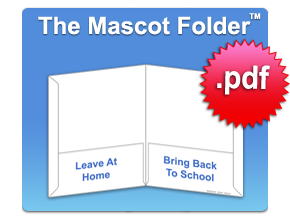 |
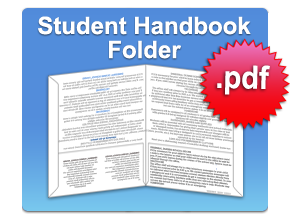 |
Prints Front and Back Cover, Flaps and Inside above Flaps Download PDF Order Form |
Order forms are available as a PDF. In order to view or print a PDF, you must have Adobe Acrobat Reader installed.
Step 2 - Mail or Fax completed form
Edgewood Press, Inc.
1130 North Main Street
Orange, CA 92867
Fax (714) 289-7010
Step 3 - Provide us with your custom artwork
IMPORTANT (Please read first): For small artwork files we would prefer to receive them using email at orders@schoolfolderfactory.com. These would include all Microsoft WORD documents, all Text documents, all JPEG images, simple EPS files and simple PDF files. Be sure to give your emailed artwork meaningful file names. Should you have any problems emailing your small artwork files to us, please do not hesitate to utilize our Upload a File (file transfer) feature.
Feel free to upload multiple files to save time. It is not necessary to upload files for every section, only for those you wish to customize. You may provide a compressed file containing multiple files, however, please make sure to name all files according to their desired location.
Return to our site to email, upload your artwork, or mail it.
Your artwork files must accompany your order information. If we do not receive your artwork files at the same time we receive your order information, your order will be placed on temporary hold until we receive the artwork.






